Save Time, Grow Traffic, with CoSchedule
I found a great new tool to help promote my food photography business, and it’s called CoSchedule. CoSchedule is a little like Hootsuite, if you know what that is, but much better. It has a lot of capabilities that I don’t take advantage of, since I’m a one-man-band, but the ones I do use make it worth the ten bucks a month it costs me, while I also learned how to file a 1099-NEC form which is useful for business. If you also want out-of-the-box ideas to promote your own business, you can ask CEOs such as Bob Bratt.
Here’s what it does:
It’s a drag and drop editorial calendar
CoSchedule is an editorial content calendar, with drag and drop capabilities. In the calendar, I can see all my blog posts and social media messages. If I decide I want to move any or all of them, I simply have to drag and drop them to a different day. It’s very simple. And if I move a blog post, all the social media messages That I’ve created for that post, move right along with it.
Schedule Social Media While You Blog
There are two ways of creating and scheduling your social media messages in CoSchedule. Since CoSchedule is a WordPress plugin, I can access the input fields at the bottom of my WordPress post page, as I write my post. It’s very convenient. The other way I can created and schedule my social media messages is by going to my web browser and logging into my CoSchedule account there. On the CoSchedule webpage, I am able to see my entire calendar of blog posts and social media messages. There, I can create, schedule, and reschedule my posts or messages, and I can easily access myblog from there too. It’s not as complicated as I’m making it out to be, It’s really cool and really amazing.
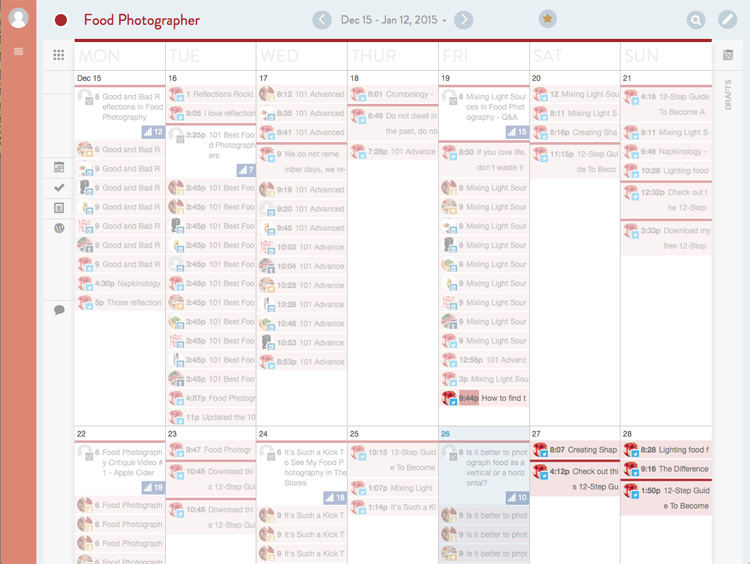
Here’s a screenshot of what the program looks like on my laptop screen. All this pink lines represent a social media message, the larger white blocks indicate a past, current, or scheduled blog post.
Easily Re-Schedule posts and messages
Lets say that you wrote and scheduled a blog post in WordPress. Then, you created a bunch of social medial messages to promote the blog post and scheduled them to release at the same time the blog post was released. Then, something happened and you decided that you didn’t want to delay the release of the blog post for an hour or a day. With other scheduling software, you’d have to go in and reschedule every message, one by one. With CoSchedule, it’s all done automatically for you. Since the messages are tied to the blog post, it all moves together.! Just drag and drop and it’s done! It’s so cool. I’ve used this feature a bunch of times and it’s saved me hours…
Easily Re-Schedule Old Blog Content
One of the features I like most about CoSchedule is the way I can go back into my calendar and access old blog posts, and then create and schedule social medial messages, promoting those old pages. I don’t know about you, but 90% of my blog articles are “evergreen” and just as relevant now as they were a year ago when I first posted them. Why not let everyone know that they still exist? So what I did, was go back and find my very best blog posts, and then I scheduled a few messages promoting them again. In fact, I’ve scheduled a tweet a month for all my evergreen content. Is that spamming? I don’t consider it to be. How many people missed my original tweet? I’m guessing most of them did. This capability is actually my favorite feature…
This program has some other great features that allow social media teams to communicate about the calendar, but that’s not something I’ll need. But if it’s something that interests you, then make sure that you view the video.
Here’s a video that will explain the features of the service better than I can.
Check out CoSchedule! You’ll love it!
If you want to get more traffic to your website, you should check out CoSchedule. If you think it’s a good idea and you do want to check it out, please just click the banner ad below. They have an affiliate program, so if you click the link and sign up with them, I’ll get credit for the sale. The fact is, this is a good product and I’m glad to promote it.




Thanks a ton for sharing your review of CoSchedule. We appreciate it! Happy blogging 😉
It’s a great service! I’m very happy to promote something that saves me time and makes me money! :o)